How do I sign up and sign in?
Signing Up
If you don't have an account, you will need to register using your Steiner Google Account. To do this, go to the login page of the Library:
Click on Don't have an account to register.
Once you're on the Sign Up screen, don't put in an email and password. Instead, sign up using your Steiner Google account by clicking [SIGN UP WITH GOOGLE]:
This will ask you to log on with your @steiner-south-devon.org email account and then ask you for access. Once you have agreed to this you should get an email in your inbox asking you to confirm your email address. Once you have done that the account is created and linked to your Steiner email account so it's one less password to remember!
Signing In
Once you have created your account, click on the Log In button as above and then click [LOGIN WITH GOOGLE]. If you are already logged in to your Google account that's it - you are logged in!

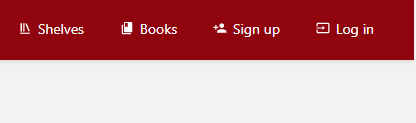
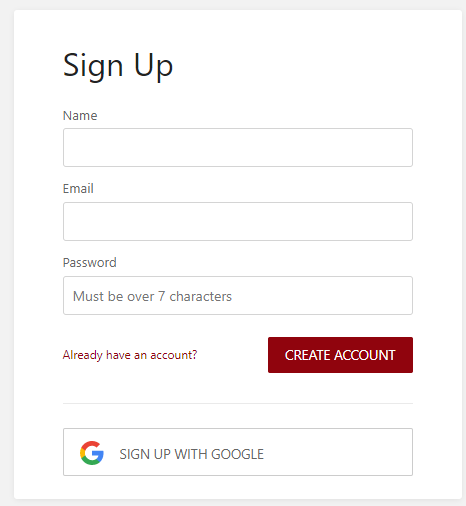
No Comments