Can I try it?
Sure! I've created a sandbox for use to experiment with. If you're logged in to the LIbrary, click on Shelves in the top-right, open up the Sandbox:
And then click on [+New Book] add your book. Give it a Title and a helpful Description and add an image if you like, When you're happy with it, click [Save Book] and you are ready to start adding Pages and Chapters. When you are happy with it, click on [Save Page] to save it.

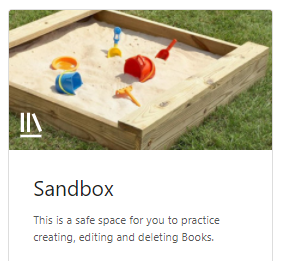
No Comments